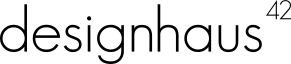Our htaccess module for PrestaShop will allow you to easily enter directives in your htaccess file for your PrestaShop site. Using our module you will not have to ftp into your site to edit your htaccess file, you can simply edit the file from the back office of your shop.
PrestaShop htaccess editor
This module has a few advanced features for editing htaccess files that other modules do not have. It has a built in editor that provides line numbers and even syntax checking and highlighting. No other htaccess module for PrestaShop provides these features. The module will also allow you to add directives to both the top and the bottom of the htaccess file, that way you can get your redirects working perfectly with your shop. Below are some screenshots of the module. Note also this module requires that you disable the HTML Purifier in PrestaShop. If you are not familiar with how to disable it, you can read this article on disabling the HTML Purifier.
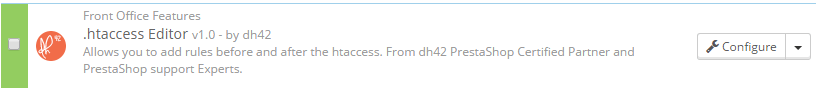
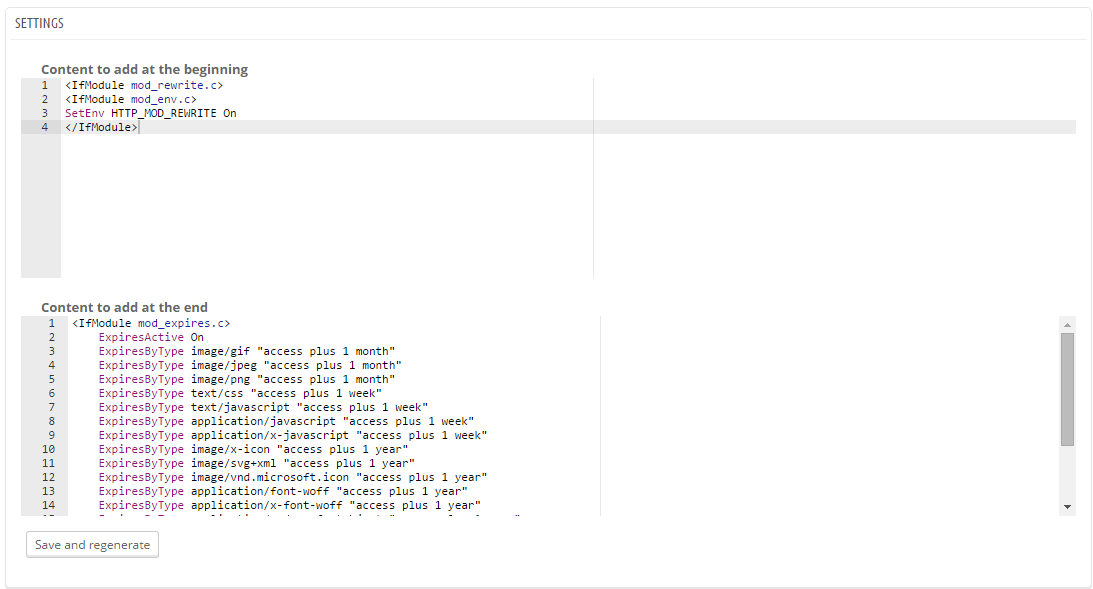
Editing your PrestaShop htaccess
Be careful editing your PrestaShop htaccess file. A typo can errors where you cannot view your site and have to revert the file. If the PrestaShop htaccess editor shows an error in the panel, do not save the file until the error is fixed.
About htaccess files
The .htaccess file is a configuration file used by the Apache web server that is used to control various aspects of how the server handles requests for web pages and other resources. It is a plain text file that is placed in a directory on the server, and the instructions in the file apply to that directory and all of its subdirectories.
The .htaccess file can be used to specify a wide range of server-side configurations, including:
Redirect rules: The .htaccess file can be used to redirect users from one URL to another, either temporarily or permanently. This can be useful for changing the structure of a website or for redirecting users from an old URL to a new one.
Authentication requirements: The .htaccess file can be used to require users to log in in order to access certain pages or resources on a website.
Caching policies: The .htaccess file can be used to specify how the server should cache resources, such as images or HTML files, in order to improve the performance of a website.
URL rewriting: The .htaccess file can be used to rewrite URLs in order to make them more user-friendly or to improve the SEO (search engine optimization) of a website.
File type handling: The .htaccess file can be used to specify how the server should handle different types of files, such as HTML, PDF, or audio files.
The .htaccess file is a powerful tool for configuring the behavior of a website, but it is important to be careful when editing it, as making certain changes can cause errors or other problems with a website. It is recommended to make a backup of the .htaccess file before making any changes.
This module allows you to add custom directives to your htaccess file. You can add 301 redirects for SEO or even some speed related directives too.
Be advised, misconfiguration can break your shop
The .htaccess file is a configuration file for the Apache web server that is used to control various aspects of how the server handles requests for web pages and other resources. It can be used to specify things like redirect rules, authentication requirements, and caching policies, among other things.
In PrestaShop, the .htaccess Editor module is a plugin that allows you to edit the .htaccess file for your PrestaShop-powered online store directly from the back office of your store. This can be useful if you need to make changes to the .htaccess file that are not available through other means, or if you want to have more control over the server-side configuration of your store.
To use the .htaccess Editor module in PrestaShop, you will need to install and activate the module in the back office of your store, and then navigate to the module's settings page. From there, you can edit the contents of the .htaccess file directly, or use the provided options to specify various server-side configurations for your store. It is important to be careful when editing the .htaccess file, as making certain changes can cause errors or other problems with your store. It is recommended to make a backup of the .htaccess file before making any changes.
PrestaShop 1.5-1.7
thirty bees all versions
To install this module, simply upload the module from the modules page in the back office of your PrestaShop installation. Once it is uploaded you will be able to install and configure the module.
We can only offer minimal support for our free modules. You are welcome to contact our support team at the link below if you run into any bugs with the module.