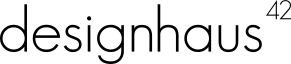Are you using heat maps to track the users on your site? If not, how do you know what which areas of your site they are interacting with and which ones need fresh content?
That is where Crazy Egg comes in. They are a heat mapping service that produces great heat maps to let you know what your users find interesting about your site.
We have created a free module for using Crazy Egg on your PrestaShop site. With the module you will be able to install the tracking script on your site without ever having to touch a line of code.
Why do you need heat mapping?
Take a look at the image below.
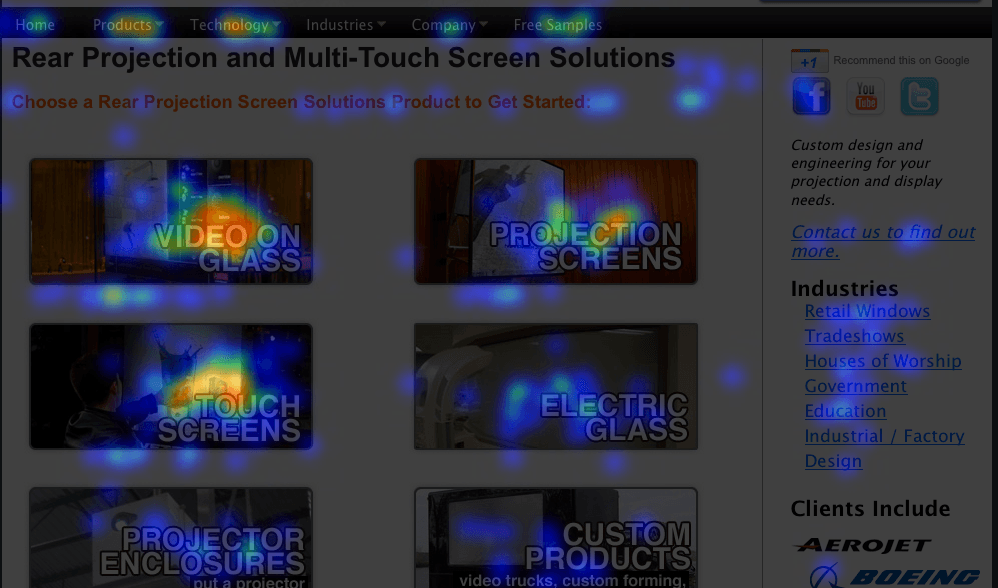
Wouldn’t you want to be able to look at the pages on your site and see right where people are interacting with? You would be able to see what products never get clicked on, which advertising areas that customers never click. You can also detect trending products and product types by visualizing what people are looking at. You can even debug your design by seeing what is hard for your customers to access.
Crazy Egg is a paid service, but it is one you should consider for your PrestaShop site. They do have a 30 day free trial so you can collect data about your site and determine if it is a good useful fit to your current marketing efforts. You can sign up for a trial here and get started on your way to uncovering what is causing your customers to interact with your site.
Using Heatmaps with PrestaShop
Heat maps are visual representations of data that use color-coded gradients to show how users interact with a website or web page. In the context of e-commerce, heat maps can be used to track and analyze user behavior on a website or online store, and to identify areas of the site that are attracting the most attention or engagement from users.
There are several types of heat maps that can be used for e-commerce, including:
Click heat maps: These show where users are clicking on a page, and can be used to identify which elements on the page are most popular or effective at driving user engagement.
Scroll heat maps: These show how far down a page users are scrolling, and can be used to determine which content on a page is being viewed the most.
Attention heat maps: These show which areas of a page are getting the most attention from users, and can be used to identify which elements on the page are most effective at capturing user interest.
Heat maps can be useful for e-commerce because they provide insights into how users are interacting with a website or online store, and can help identify areas of the site that may be confusing or uninteresting to users, or that may be in need of improvement. By analyzing heat map data, e-commerce businesses can optimize the design and functionality of their websites and online stores in order to improve the user experience and increase conversions.
This module allows you to install the Crazzyegg tracking code to your PrestaShop site
Crazy Egg is a website analytics and optimization tool that allows you to track and visualize user behavior on your website. It provides features such as heat maps, scroll maps, and click maps that show you how users interact with your site, as well as tools for A/B testing and conversion rate optimization.
In PrestaShop, the Crazy Egg module is a plugin that allows you to integrate Crazy Egg into your PrestaShop-powered online store. Once installed and activated, the module allows you to track and analyze user behavior on your store, and use the insights gained to optimize the design and functionality of your site in order to improve the user experience and increase conversions.
To use the Crazy Egg module in PrestaShop, you will need to have a Crazy Egg account and install and activate the module in the back office of your store. You will then need to configure the module by entering your Crazy Egg account details and specifying which pages and elements on your store you want to track and analyze. Once the module is set up, it will automatically collect data and provide you with reports and visualizations that you can use to understand how users interact with your store and identify areas for improvement.
PrestaShop 1.5 - 1.7
thirty bees all versions
To install this module, simply upload the module from the modules page in the back office of your PrestaShop or thirty bees installation. Once it is uploaded you will be able to install and configure the module.
We can only offer minimal support for our free modules. You are welcome to contact our support team at the link below if you run into any bugs with the module.