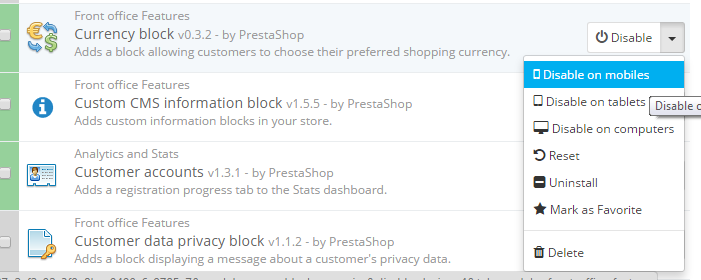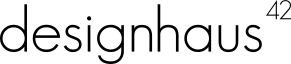You might want to use specific Prestashop Modules for specific devices, so that you can better target your audience. Fortunately, Prestashop makes it really easy to enable/disable modules on smartphones, tablets or desktop.
Simply reach the modules list by clicking on Modules in the back office. Locate the module you need to modify, and click the small downwards arrow next to the Configure button. From there, you can choose the module's display options, as shown in the next screenshot.