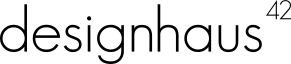Have you ever needed to make quick edits to your site but not wanted to log in through the ftp and use a code editor? Maybe you do not know how to even do those things, but you would like to change your template around a bit. That is where our module comes in. Once you install it you can modify your theme’s CSS, JS, PDF’s, and other files directly from the back office.
Our editor module will save you time and frustration of having to hire a developer to make simple changes. It will also let you make those simple changes from anywhere you can load your back office from. Since it is responsive by nature you can even make changes from your tablet or phone while you are on the go.
Features of PrestaShop Editor
- Edit the .htaccess from the back office
- Edit the robots.txt file from the back office
- Add custom Javascript from the back office
- Add custom CSS from the back office
- Add meta verifications from the back office
- Edit PDF templates from the back office</strong>
- Edit current theme’s templates from the back office
- Edit current theme’s CSS files from the back office
- Edit module CSS files from the back office
Screenshots of PrestaShop Editor
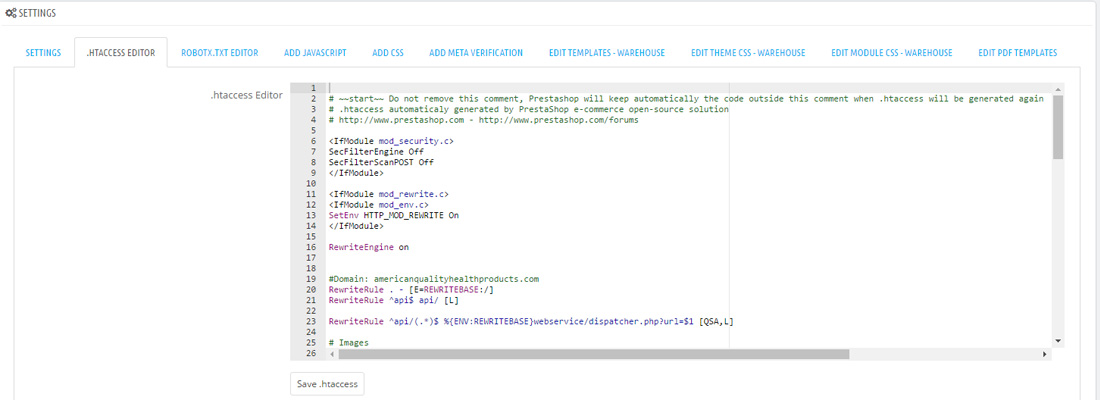
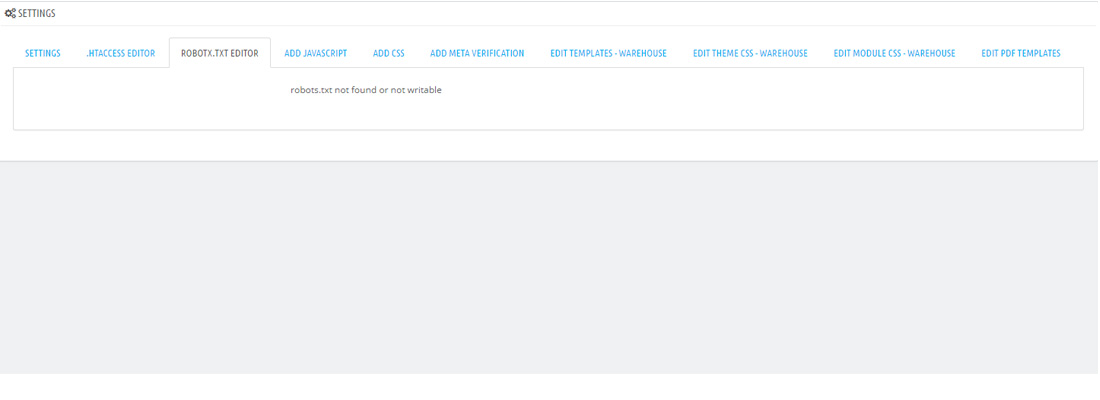
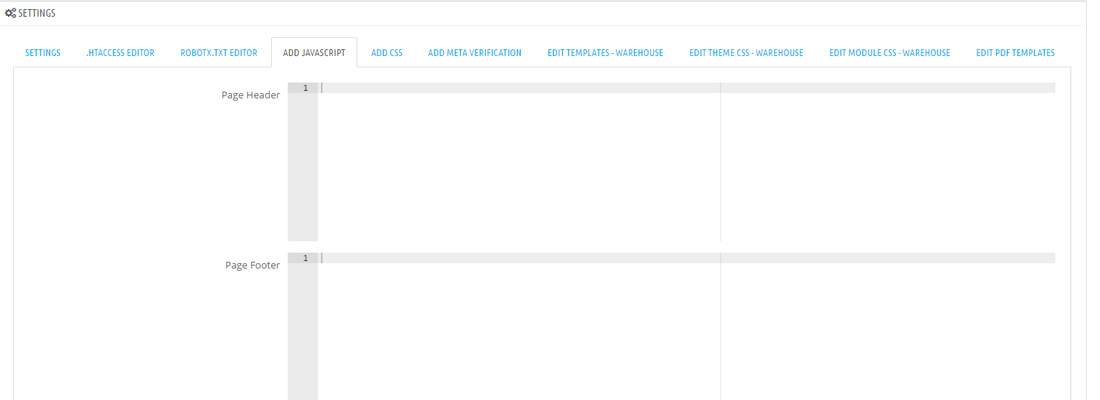
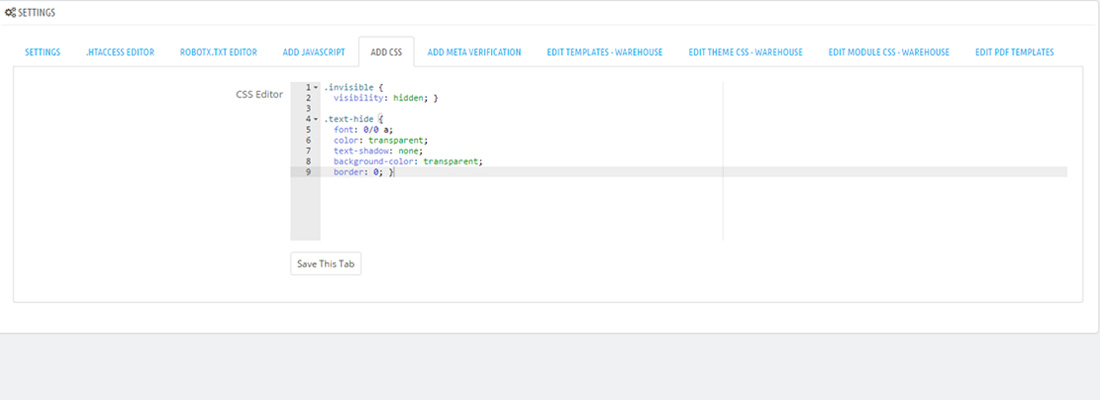
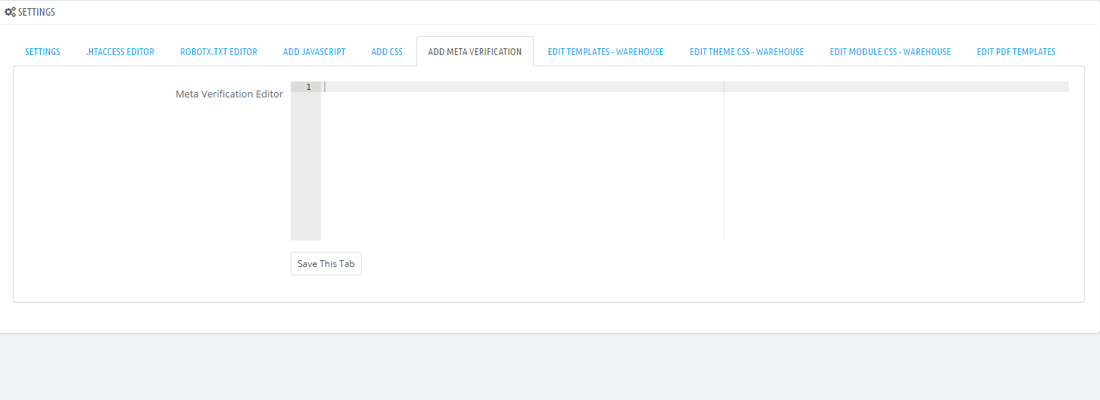
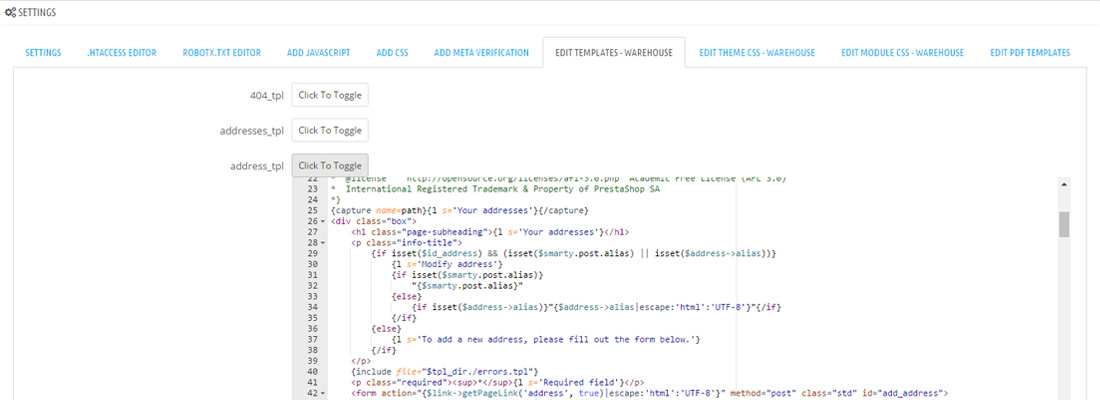
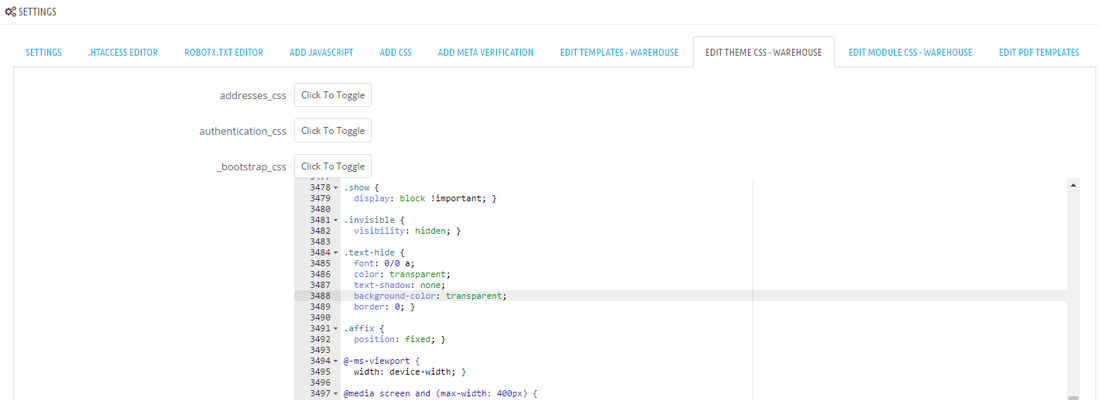
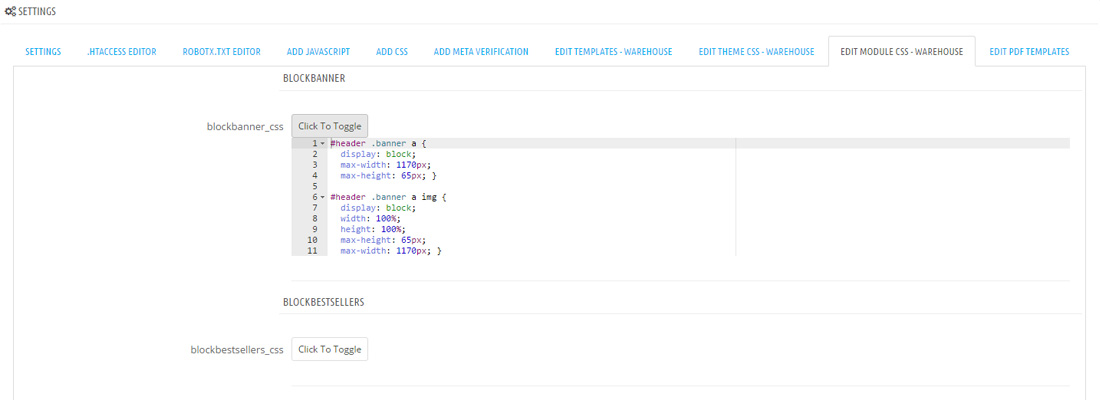
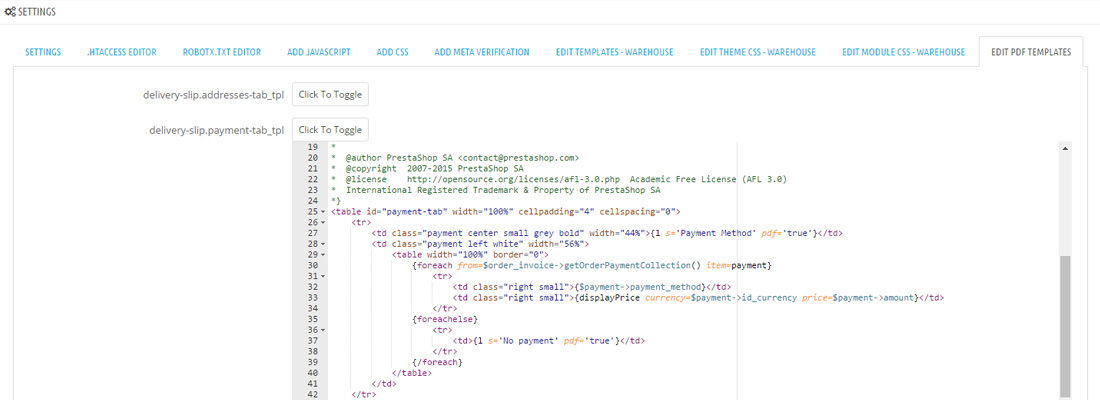
This module allows you to edit your PrestaShop templates easily in the back office.
PrestaShop 1.5 - 1.7
thirty bees all versions
To install this module, simply upload the module from the modules page in the back office of your PrestaShop or thirty bees installation. Once it is uploaded you will be able to install and configure the module.
We can only offer minimal support for our free modules. You are welcome to contact our support team at the link below if you run into any bugs with the module.