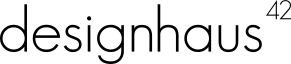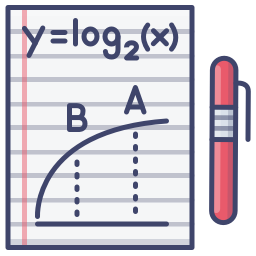
Importing CSV files into Prestashop can be very power and an amazing time saver, but some times it is tricky. Most of the problems with importing CSV files can either be traced to either incorrectly formatted files or your server settings. Lets dive into the import process, but first let me explain what all of the fields mean.
Prestashop CSV Product Fields
- Id – This is the internal ID number that Prestashop associates with a product
- Active – Is the product available to be viewed in the shop Only takes 1 or 0 as values, 1 = Yes 0=No
- Name – The name of the product
- Price – This option can either use price tax excluded or price tax included. Most shops use tax excluded and let the tax rules set the tax rate
- Tax Rules ID – This is the ID number of the tax rule that Prestashop is to use with the product. The ID numbers can be found in the back office under Localization » Tax Rules.
- Wholesale Price – The wholesale price that you purchased the item for
- On Sale – Is the product on sale? Only takes 1 or 0 as values, 1 = Yes 0=No
- Discount Amount – Only used if the product is on sale, this is the amount the product is to be discounted by. Cannot be used with Discount Percent you can only use one or the other
- Discount Percent – Only used if the product is on sale, this is the amount the product is to be discounted by. Cannot be used with Discount Amount you can only use one or the other
- Discount From – The date the sale starts Formatted like 2013-8-31
- Discount To – The date the sale ends formatted like 2013-10-31
- Reference # – This is a space for an internal reference number or name for products
- Supplier Reference # – If you have suppliers set up in your shop, you can use this space to associate the product with a supplier. Uses the suppliers ID number from the Catalog » Suppliers tab
- Supplier – This is the name of the supplier of the product
- Manufacturer – The manufacturer of the products name
- EAN13 – This is a European / Asian barcode system similar to USA’s UPC number. Must use 13 digits.
- UPC – This is the American product code system
- Ecotax – An environmental tax put on products for some European countries
- Weight – The weight of your product
- Quantity – The amount of product you have in stock
- Short Description – This is the smaller description area for the product, some themes do not use a short description, it does not accept html formatting
- Description – This is the main description for your product, it does accept html formatting
- Tags – This is used for searching and the tag block, you will want to use keywords that describe the product
- Meta Title – This is for the meta title SEO tag, this is what shows up in the top bar of the browser
- Meta Keywords – These are keywords that describe the product, meta keywords are not currently used by many search engines anymore
- Meta Description – This describes the product on the page, sometimes search engines use this as the snippet they display on the search result page right under the link to the site
- URL rewritten – This is the friendly url of the product a sample entry would be like ipod-3rd-generation-blue
- Text when in stock – Text to display on the product page when the product is in stock
- Text when back order is allowed – This is a versatile field, you can use it for pre-order information and dates, or you can just use it for generic information
- Available for order – If the product is available for sell in your shop Only takes 1 or 0 as values, 1 = Yes 0=No
- Product creation date – The date the product was created
- Show price – Where or not to show the price for the product, tis only works with products that are not available for order Only takes 1 or 0 as values, 1 = Yes 0=No
- Image URLS – The locations of the images for the product. You can use multiple images per product. They need to be in the format http://website.com/imagelocation.jpg
- Delete existing images – Deletes the existing images for a product Only takes 1 or 0 as values, 1 = Yes 0=No
- Feature – Product features, the default format is Featurename,Value:Position, but I use a different format I will go over further down.
- Available online only – Denotes if the product is not available in stores
- Condition – The condition of the product
- ID / Name of Shop – Only used for multi shop stores
##
Tips
- When I import products I use the format in the image below. This is not the default format, notice how I use the ; as the multiple value separator and the , as the field separator.
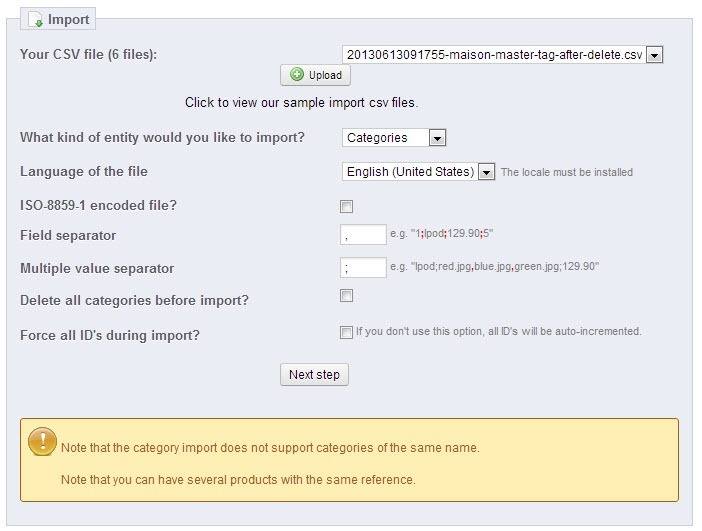
- Importing products is very processor intensive, the time it takes to do an import depends on how much processing time your web host has set your account to have. Shared hosting accounts have less resources dedicated to them, so the time will take longer.
- If your import times out quickly, you can adjust you your php.ini file to let your import process longer. Read this editing your php.ini for Prestashop.
- If you host your images on the server that the import is running on, the import will run quicker.
- If you developed your shop locally and you have a fast computer, you can get a faster import doing it locally instead of using a web server unless you have a dedicated server or a high level vps account.
What if your import times out, or gets a 404 error or a 500 server error?
If that happens, don’t worry about it. See, say you adjusted your php,ini to have a 30 minute execution time. Well, a browser will only load a page for 10 minutes before it errors out. But if you have your execution time set longer in your php.ini file, the import will keep happening until the execution limit is reached. You can check to see if the import is still running by going to the products page waiting a couple minutes and refreshing it. If the total number of products grows, then the import is still happening. If you are doing a really large import, like 50k products, I would suggest setting the limit for several hours and check it periodically.
About the Author: Lesley Paone
Lesley has worked in e-commerce for over a decade, and is the founder of dh42. Starting out with PrestaShop and brancing out into other platforms like Shopify. He loves all things e-commerce and loves a challenge, in his spare time he helps moderate several forums on SEO, e-commerce, as well as the PrestaShop forum. If you have any questions for him about any of his articles just use our contact form to contact him.